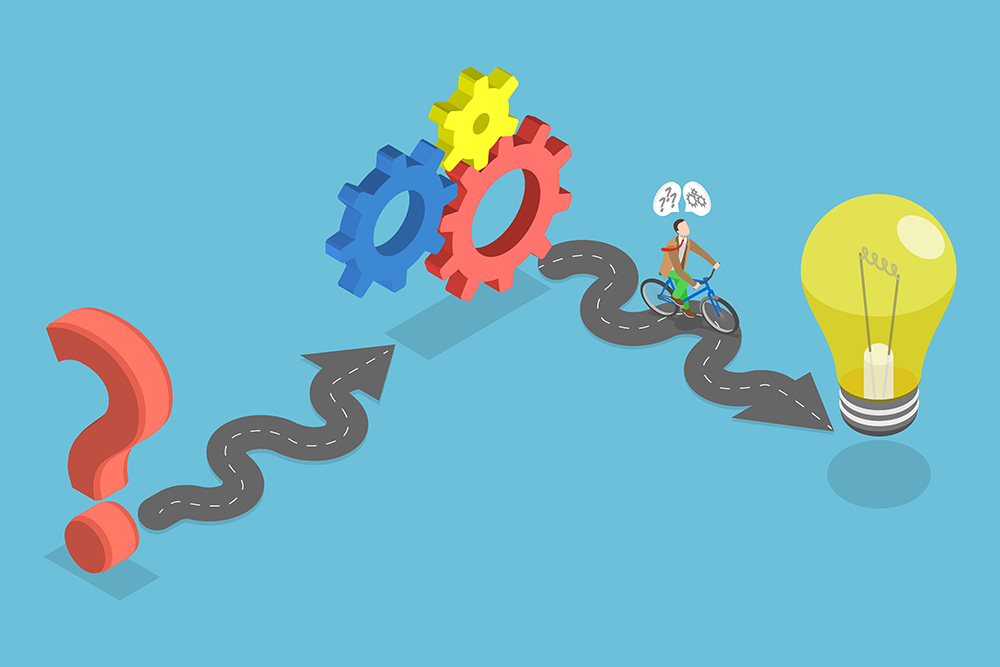A personal look into tracking smarter, testing faster, and increasing results with clean data
Introduction
If you can’t measure it, you can’t improve it. It’s a phrase we hear often in digital marketing—and in my experience, it’s absolutely true.
I’ve worked with a wide range of businesses over the past few years, and one of the biggest improvements I’ve consistently delivered has come through better tracking and smarter optimization. With a clean Google Tag Manager (GTM) setup and a properly configured GA4 implementation, a lot becomes possible: from revealing hidden bottlenecks to boosting ROAS without increasing ad spend.
In this post, I’ll walk through five conversion wins that came directly from clear, actionable analytics.
1. Identifying Drop-Off in Multi-Step Checkouts
One client was struggling with high cart abandonment. The issue wasn’t obvious—until we set up event-based funnel tracking with GTM and GA4.
We broke down each checkout step: cart, address, shipping, payment. The drop-off was happening at the shipping method stage, where confusing delivery options caused friction.
We simplified the shipping UI and saw a 17% lift in completed checkouts within the first month.
2. Micro-Conversions That Told the Real Story
Before working together, many clients were only tracking final conversions—like purchases or lead forms. That’s useful, but it’s like watching the last 10 seconds of a movie.
By tracking micro-conversions (scroll depth, product video views, button clicks, etc.), I was able to detect where people showed intent but didn’t continue.
This insight helped shape retargeting audiences and email triggers—leading to a 22% improvement in returning user conversion rate.
3. Testing CTAs with GTM and No-Code Tools
Sometimes you don’t need a dev team to test things. Using GTM and tools like Google Optimize (back when it was active), I ran A/B tests on CTA button text, placement, and color.
One simple test—changing “Buy Now” to “Check Availability”—increased clicks by 14%. Another test reduced bounce rate by 9%.
These were fast wins that didn’t require months of redesign—just curiosity and clean tracking.
4. GA4 Custom Events for Sales Attribution
GA4’s event model gave me more flexibility than the old Universal Analytics. I set up custom events tied to content interactions, product filters, and downloadable files.
In one B2B case, these custom signals helped us uncover which resources actually influenced purchase decisions—data that led to a realignment of our content strategy and ultimately higher qualified leads.
5. Performance Budget Decisions Backed by Dat
One of my favorite things to do with a solid analytics setup is justify budget—both increasing and cutting.
With GA4 attribution data and GTM event layers, I could clearly show which campaigns drove valuable actions (not just traffic). This helped a client reduce ad waste by 30% and reallocate that spend to high-performing campaigns.
In the end, we kept the same budget but achieved 41% more conversions.
Final Thought
I’ve always believed that good analytics doesn’t just answer questions—it reveals better ones.
Google Tag Manager and GA4 might not be the flashiest tools in the stack, but when they’re set up with care, they become a real engine for conversion growth.
If you’re not getting actionable insights from your current setup—or you’re still relying on outdated tracking—it might be time for a change. I’d be happy to take a look and share what I see.
You can reach me at [email protected], or just drop by my LinkedIn. Always happy to exchange ideas.