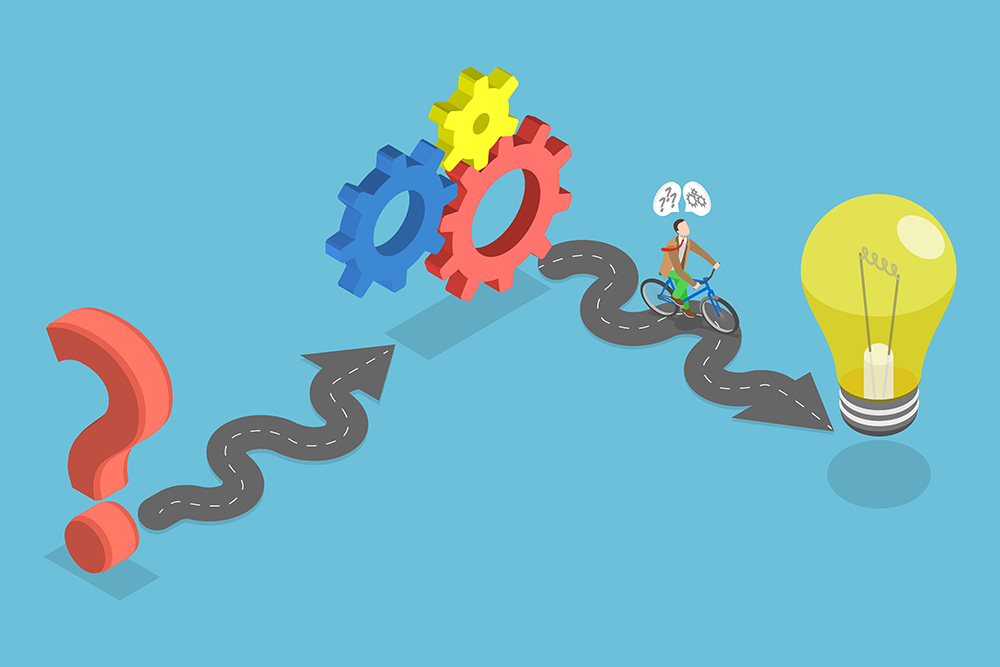A hands-on take on lead scoring, automation logic, and when to choose what
Introduction
Over the past few years, I’ve worked with both Adobe Marketo and HubSpot to build automated journeys, lead scoring systems, and full-funnel campaigns for clients ranging from startups to established e-commerce brands.
One question I get asked often is: “Which one is better—Marketo or HubSpot?”
And the honest answer is: it depends. Both platforms are strong, but they serve different kinds of teams and goals. In this post, I want to share what I’ve learned from actually using both tools in real projects—what’s great, what’s frustrating, and how I decide which one to recommend depending on the use case.
Smart Campaigns vs. Workflow
Marketo is a powerhouse when it comes to control and complexity. It lets you build smart campaigns based on detailed behavioral and demographic triggers. You can filter leads, score them, and activate multistep flows based on very specific conditions.
HubSpot, on the other hand, focuses on usability. Its visual workflow builder is intuitive, and even non-technical team members can set up effective campaigns without needing hours of training.
In a team with a strong technical marketing presence, I’d go for Marketo. But when speed and simplicity are more important—say, with a small in-house team—HubSpot usually wins.
Lead Scoring
This is one area where Marketo really stands out. The level of granularity you get is impressive. I once built a scoring model that rewarded things like webinar attendance and pricing page visits, but also subtracted points for inactivity or low-quality form fills. That model helped increase sales alignment and improved handoff timing dramatically.
HubSpot does offer lead scoring too, but unless you’re on an Enterprise plan, the options are pretty limited. That said, for many teams, its basic scoring logic might be enough—and it’s easier to set up.
Personalization and Nurturing
Both platforms allow for personalized content, but they take different approaches. In Marketo, you can build deep, conditional logic for who sees what and when, especially when combined with dynamic content blocks. It takes more time to set up, but the result feels tailored.
In HubSpot, personalization is more straightforward. You can use tokens and “smart rules” to show different content based on contact properties. For example, switching headlines or CTAs based on lifecycle stage. It’s not as deep, but it’s fast—and honestly, sometimes fast is exactly what’s needed.
Reporting and Attribution
Here’s where HubSpot really shines. The built-in reports are visual, flexible, and easy to share. You can get insights quickly and iterate on campaigns based on real data, without needing additional tools or analysts.
Marketo’s reporting out-of-the-box is a bit underwhelming. To get the most value, you’ll probably need integrations with Adobe Analytics or your CRM. It’s doable—but takes more setup and more technical oversight.
So, which one do I prefer?
That depends entirely on the team and the goal.
If I’m working with a team that’s comfortable with technical tools, and we need to build complex, multi-step campaigns that evolve based on user behavior—Marketo is my go-to.
If the team is lean, fast-moving, or relatively new to automation, HubSpot is often the smarter choice. You can get up and running quickly, and focus more on messaging and offer strategy than platform mechanics.
Final Thoughts
Tools are just tools. What really matters is knowing how to use them well—and choosing the one that fits your reality, not just your ambition.
Both Marketo and HubSpot are capable platforms. The real difference is in how they approach complexity and ease of use. I’ve seen both succeed when implemented with care, and both fail when misaligned with team capacity.
If you’re navigating this choice and want a second opinion or need help building your next campaign strategy, feel free to reach out. I’m always happy to share what I’ve learned—mistakes and all.