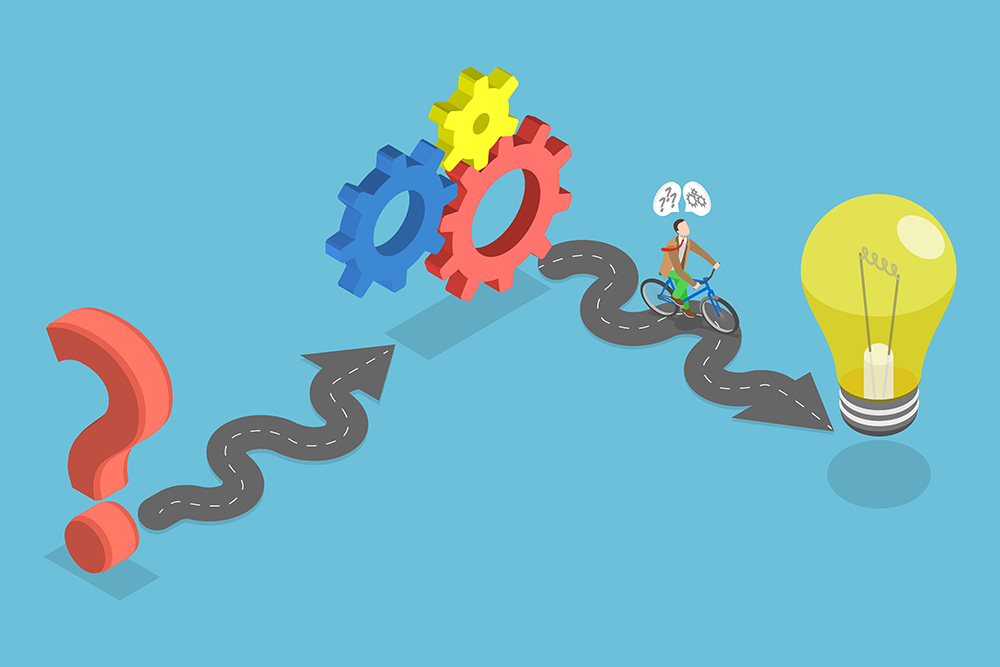Real examples of how prompt engineering improves targeting, tone, and timing
Introduction
Email marketing has always been one of the most direct and effective ways to communicate with an audience. But getting it right—right message, right time, right tone—takes a lot of thinking, testing, and time.
Over the last year, I’ve started using AI in my email campaigns more deliberately. Not to replace human strategy or creativity, but to amplify it. With the right prompts, I’ve been able to write faster, segment smarter, and test more variations than ever before.
Here’s how AI has helped me improve my email results—step by step.
1. Segmenting by Intent, Not Just Demographics
Most marketers still rely on surface-level data like age, location, or job title to segment email lists. I started using AI to create segments based on behavioral intent—like browsing behavior, cart activity, or content engagement.
Prompt example:
“Generate 4 user segments based on the following data: time on site, pages visited, and past email clicks. Focus on engagement level.”
This gave me groups like “hesitant first-timers” or “repeat browsers without conversion”—and those became the basis for tailored campaigns that actually spoke to where the user was mentally, not just demographically.
2. Writing Better Subject Lines (Faster)
We all know subject lines can make or break an email. But writing ten good ones for every campaign? Not fun.
With AI, I use prompt variations to explore tone, urgency, and emotional triggers.
Prompt example:
“Write 10 subject lines for an email announcing a 3-day sale on fitness gear. Include urgency, emojis in some, and a question format in at least two.”
The result is a rich pool to A/B test—and more importantly, it saves me creative energy for the actual content.
3. Dynamic Body Copy Based on Segment
Once I’ve got my segments, I often write multiple email versions—one per segment. Instead of starting from scratch every time, I use prompts to help adapt the same message to different tones or pain points.
Prompt I use:
“Rewrite this email for a user who added items to cart but didn’t purchase. Keep the tone friendly, not pushy. Offer a subtle reminder and include a soft CTA.”
It helps the email feel personalized without needing a huge creative team.
4. Pre-Testing Tone and Framing
Sometimes, I want to test how a message might land before sending it. I ask the AI to “simulate” how different user personas might react to a draft.
Prompt example:
“How would a budget-conscious user respond to this email offer: ‘Free shipping on orders over $75’? Suggest two alternatives that feel more motivating.”
This helps me course-correct before hitting send—and gives me new ideas I might not have thought of.
5. Generating Email Sequences for Funnels
When building lead nurture sequences or post-purchase flows, AI helps me outline the full campaign structure faster.
Prompt I use:
“Create a 4-email welcome sequence for a new user of a digital productivity app. Each email should focus on onboarding, habit building, and long-term retention.”
Instead of spending hours planning from scratch, I get a clear blueprint I can refine and localize.
Final ThoughtsAI won’t make a bad marketer good. But it will make a good marketer faster, more agile, and more experimental.
For me, it’s not about automating emails—it’s about augmenting decision-making. The more I use prompt engineering in email campaigns, the more I realize how much time I used to lose on repetitive tasks that didn’t need to be manual.
If you’re exploring how to bring AI into your email workflow, I’d be happy to share more. And if you’ve already started testing this yourself, I’d love to hear what’s working for you.
Drop me a note at [email protected] or let’s connect on LinkedIn.